How to Choose the Best Fonts for Educational Publishing
Table of Contents
- Introduction
- Why Fonts Matter in Educational Publishing
- Key Factors to Consider When Choosing Fonts
- Best Font Styles for Educational Materials
- How to Combine Fonts for Maximum Readability
- Recommended Fonts from NoahType for Educational Use
- Final Thoughts
- References
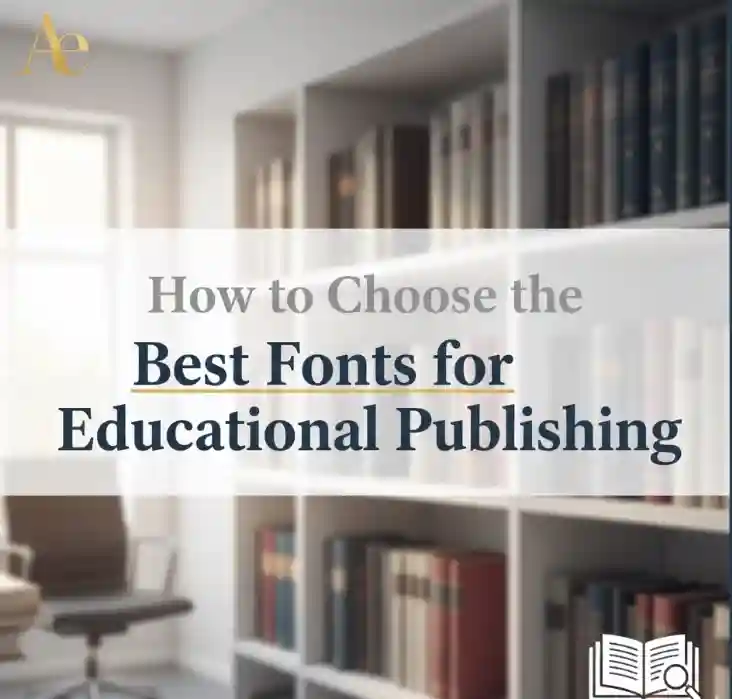
1. Introduction
Typography isn’t just a visual choice — it’s a cognitive tool. In educational publishing, the fonts you select can dramatically affect how students engage with and absorb information. Whether you’re designing textbooks, worksheets, or e-learning platforms, choosing the right font ensures clarity, accessibility, and emotional connection with readers.
This guide explores how to choose the best fonts for educational publishing, including research-backed insights and expert design tips that can help educators, designers, and publishers create learning materials that truly connect with their audience.
2. Why Fonts Matter in Educational Publishing
The connection between font design and learning effectiveness has been proven through various studies. For instance, a study in Frontiers in Psychology (2018) found that font size and shape significantly influence reading accuracy and memory retention among children.
In other words, font choice impacts not just aesthetics but also learning performance.
A well-chosen typeface can:
- Improve focus and comprehension
- Enhance long-term retention
- Reduce visual fatigue, especially for younger learners
Conversely, poorly chosen fonts — overly condensed, decorative, or inconsistent — can discourage students from reading altogether.
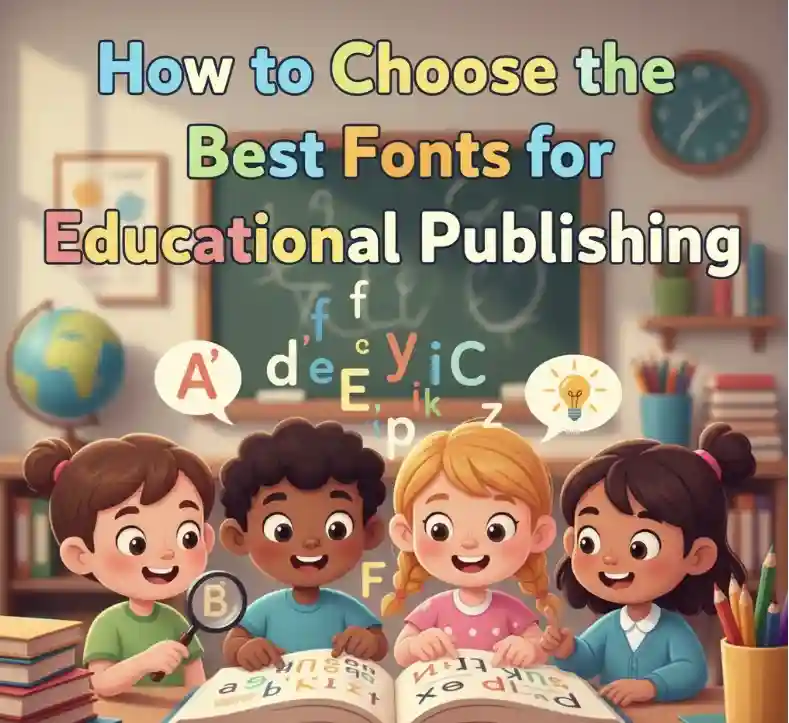
3. Key Factors to Consider When Choosing Fonts
a. Legibility and Readability
Legibility ensures that every character is easy to distinguish, while readability concerns the comfort of reading long passages. Choose fonts with clear letter shapes, balanced stroke widths, and generous spacing. Avoid fonts that look too tight or decorative for body text.
b. Age Appropriateness
Younger learners benefit from rounded, handwriting-inspired fonts. These mimic natural writing styles and make reading less intimidating. Older students or academic audiences, however, prefer more traditional serif or sans-serif typefaces that communicate reliability and professionalism.
c. Accessibility
The British Dyslexia Association (BDA) recommends sans-serif or lightly serif fonts with wide spacing to make text more accessible for readers with dyslexia (BDA Style Guide PDF). Following accessibility standards like these ensures that educational materials are inclusive and comfortable for all readers.
d. Brand and Tone Alignment
Each font carries emotion. A playful handwritten font fits an early learning workbook, while a sleek serif suits formal academic publishing. Align your choice with your educational brand identity — fonts are part of how your content speaks.
4. Best Font Styles for Educational Materials
Different font families serve different educational purposes:
- Serif Fonts – Ideal for printed materials. Their slight decorative “feet” guide the eye naturally across lines of text.
Examples include Times New Roman, Georgia, or NoahType’s Southern Retro, a serif-inspired font with classic charm. - Sans-Serif Fonts – Clean and modern, excellent for digital content and e-books.
Try Arial, Lato, or NoahType’s Inspace Font, which works well for online lessons and educational apps. - Handwriting Fonts – Perfect for early education and teaching handwriting skills.
NoahType’s Cute Smile Handwriting Font and Daybook Font are fun and easy to read — ideal for worksheets or activity books. - Display Fonts – Great for titles, posters, and educational branding.
Use Chair Kids Font for covers or signage that appeal to young learners.
Each style has a place in educational publishing — the key is matching the right font to the right context.
5. How to Combine Fonts for Maximum Readability
Combining fonts is an art — and balance is key. Here’s how to pair them effectively:
- Use one font for headings and another for body text.
- Maintain consistent hierarchy — bold headers, readable paragraphs.
- Limit yourself to two or three fonts per publication to avoid visual clutter.
- Choose complementary tones (e.g., friendly + professional).
Example pairing:
Use Inspace Font for clear, structured headings and Cute Smile Handwriting Font for exercises — creating a professional yet approachable tone that fits school materials perfectly.
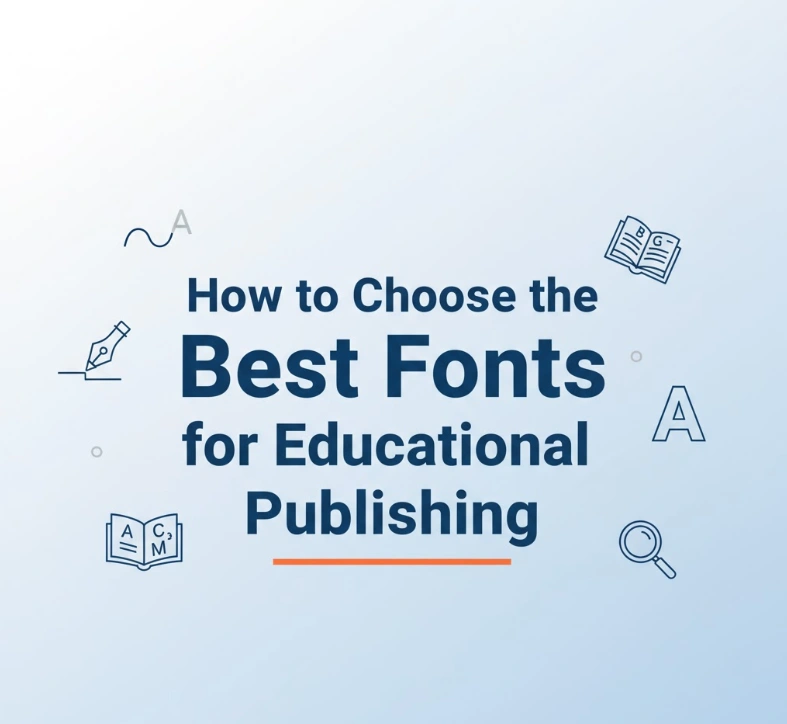
6. Recommended Fonts from NoahType for Educational Use
Here are several fonts from NoahType that work beautifully in educational publishing:
- 🧩 Cute Smile Handwriting Font – Rounded and friendly, ideal for handwriting practice and elementary materials.
- 📚 Inspace Font – A clean sans-serif perfect for digital lessons, e-books, and presentations.
- ✏️ Daybook Font – A comic-style handwriting font, great for fun learning activities.
- 🎨 Chair Kids Font – Playful and bold, excellent for covers, classroom posters, and children’s educational branding.
- 🧠 Crab Trap Font – Creative and expressive handwriting font, ideal for artistic educational materials.
All these fonts balance clarity and creativity — essential for making educational content not only readable but enjoyable.
7. Final Thoughts
Choosing fonts for educational publishing is more than a design choice — it’s a pedagogical decision. The right typeface enhances comprehension, builds trust, and keeps readers engaged. Research shows that typography directly influences how learners process and retain information, making it an essential part of any educational design strategy.
By using fonts that are readable, age-appropriate, and aligned with accessibility guidelines — and by exploring dedicated typefaces from NoahType — you can create educational materials that look professional and genuinely help students learn better.
Typography is not decoration. It’s communication — and in education, that makes all the difference.
